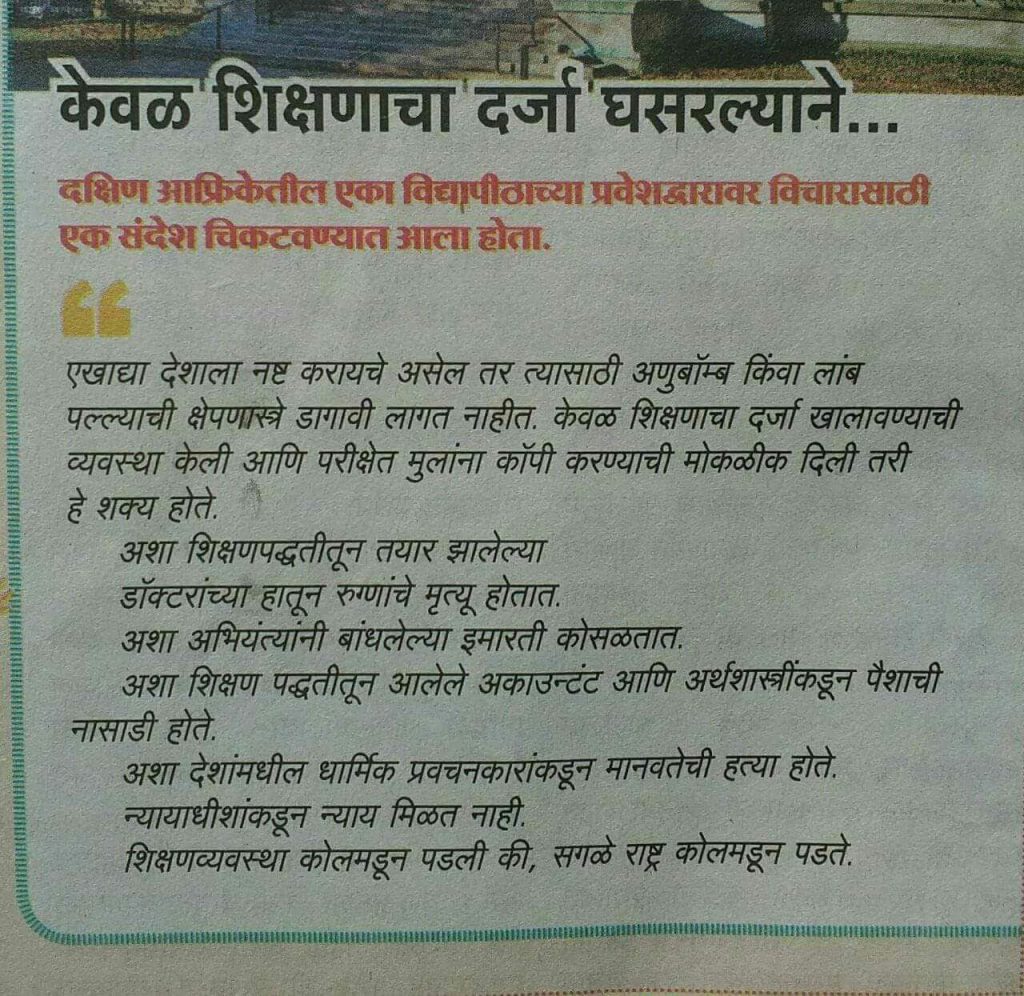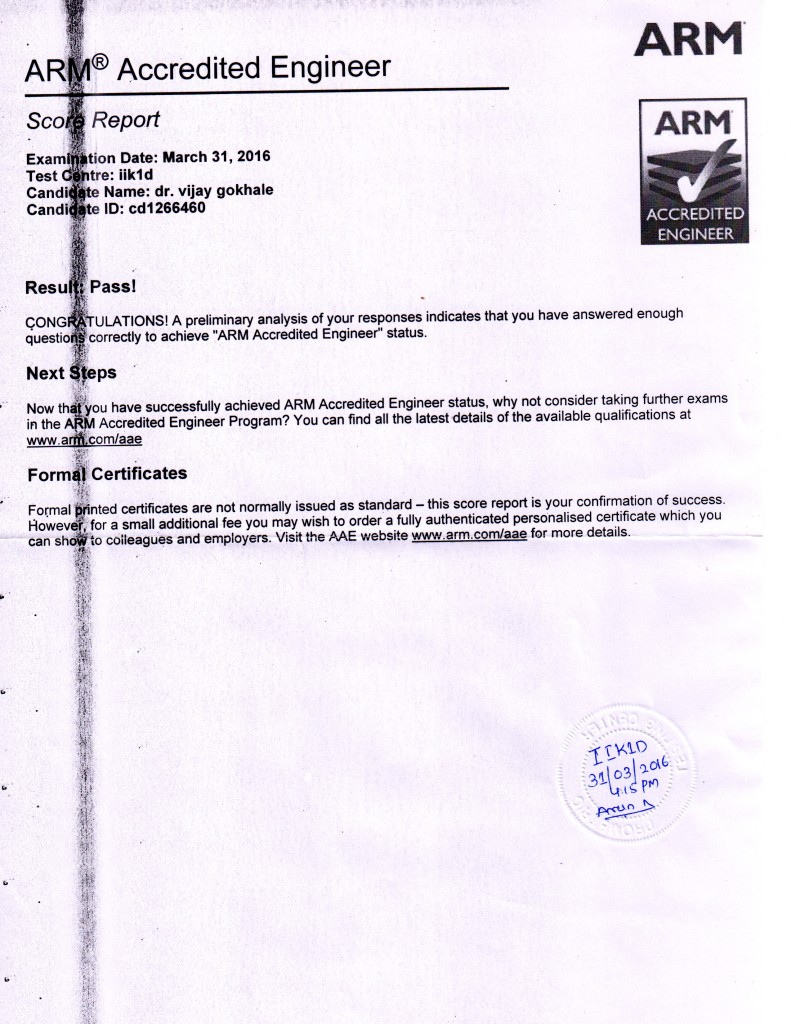Hello All,
First of all, make sure that you read here about – ‘What this batch actually is!’
========================================================================================================
!!! UPDATE : 18th December 2023 !!!
This UNIX Batch (UNIX 2023-2024) will be Dr. Vijay D. Gokhale Sir’s LAST and FINAL UNIX Batch.
========================================================================================================
Admission process will be conducted on the First Come First Serve basis, at the provided date and time (details are mentioned below).
Please note that this batch will be conducted only in ONLINE mode.
As the batch is ONLINE, there is NO LIMITATION on the number of seats. Hence, please be assured that everyone who wants to join this batch, will be getting the admission. You just have to approach us in time.
==================================================================
IMPORTANT!!!
Listen to the UNIX 2023-2024 Batch Introductory Lecture conducted by Gokhale Sir on Sunday, 26th November 2023 : https://youtu.be/YGVEt8W8SLg
[Kindly note that, for those who want to join this batch, this lecture is MANDATORY to all of them.]
==================================================================
Class Duration-Fees-Address-Days-Timing:
Course Begins From: From 11th December 2023
Lecture Days: Every Monday, Tuesday, Wednesday
Lecture Timings: 08:30 PM onwards for 2 hours (+/- 15 to 30 minutes) [Timings as per IST]
Course Duration: Approx. 5 months. From 11th December 2023 to Second Week of May 2024.
Language of Teaching: Marathi
Fees: (No Part Payment, No Refund.)
a. For students residing in India : Rs. 10,000 + Rs. 1,800 (18% GST) = Rs. 11,800/-
b. For students residing out of India : Rs. 20,000 + Rs. 3,600 (18% GST) = Rs. 23,600/-
Class Venue: ONLINE ONLY.
[Lectures are streamed live via Official YouTube Channel of AstroMediComp (link provided above) ]
==================================================================
Admission Procedure:
Admissions for this batch will be conducted over the VSIEdu platform.
‘VSIEdu’ is a Learning Management System developed by Void Star India – a company owned and run by students of AstroMediComp.
All the admissions will be carried out using VSIEdu.
A few details to note down:
A] Registration to VSIEdu, Data Collection and Enrollment for the course:
- Admissions will open for everyone on Friday, 1st December 2023 AT 1:00 PM (Afternoon).
Update : The 2nd round of Admissions will open for everyone on Saturday, 23rd December 2023 AT 1:00 PM (Afternoon). - You need to follow the registration and then enrollment procedure at VSIEdu (as mentioned in the video, link given below)
- You will receive an acknowledgement email as a reply to your enrollment.
- After paying the fees, you need to wait for at least 96 hours (4 days) to get a confirmation of your admission.
- Admission forms will close on Sunday, 10th December 2023, end of the day.
Update : The 2nd round Admission forms will close on Sunday, 31st December 2023, end of the day. - If you are 100% sure about joining the batch, then and then only enroll as there will be no refund of fees in any case.
—————————————————————————————————————-
B] Payment of Fees:
Update (1st December 2023): For the students residing in India, the payment will be accepted ONLY via Internet Banking.
The following message is for you (ONLY for students residing in India) from Dr. Vijay D. Gokhale Sir :
=====================================================================================
Hello Students,This is Dr. Gokhale Sir.
Read the following message very carefully because it is regarding your admissions and payments of the upcoming UNIX System Design 2023-2024 batch.Today we came to know that due to the recent decision of the Government, UPI / QR Code transactions are limited to ₹1 lakh per day per bank.
Meaning :- Only 9 admissions per day per bank can be done by UPI / QR code.
So, on the first day of admissions we received 18 admissions (with fees) by switching between 2 banks.
This is not only cumbersome to our administration but many students are also getting transaction failure messages about “Receiver’s Limit Reached”.
So, changing the method of payment from UPI / QR code to Internet banking.Note : I know that the way of UPI / QR code transactions is very easy for you, but to allow more students to get admissions without any failures per day we are switching to Internet Banking.
=====================================================================================
Out of India students will receive a different link for the payment.
We are providing you all the dates well in advance, so that you can prepare and take the admission as soon as you receive the payment details.
Still, if you fail to take the admission in the mentioned deadline, then AstroMediComp Administration will not be responsible.
—————————————————————————————————————-
UPDATE: Tuesday, 28th November 2023:
Watch UNIX 2023-2024 Enrollment (Admission) Process Video here and follow accordingly: UNIX 2023-2024 Admission Process Video
[Please Note : The “Repeater” option in the Admission Process is ONLY for students who had taken admission and attended the last UNIX Batch, that is, UNIX 2022-2023, and who want to re-attend this UNIX batch, that is, UNIX 2023-2024.]
Link to take admission: VSIEdu
Admissions will begin on Friday, 1st December 2023 AT 1:00 PM (Afternoon) and will go on till 10th December 2023.
—————————————————————————————————————-
For the past 30 years, our class has a tradition of keeping the first few lectures of this batch OPEN TO ALL and FREE TO ALL.
This year also first few lectures will be OPEN TO ALL and FREE TO ALL until Sir announces the actual commencement of the subject lectures.
[You may attend these lectures regardless of whether you are taking an admission to this batch or not. They will be streamed live at :- Official YouTube Channel of AstroMediComp.]
==================================================================================
In case of any query, contact at seminar@astromedicomp.org
Regards,
Team AstroMediComp.