1. Install Strawberry Perl(x64) from http://strawberryperl.com/
2. Check the Perl version in cmd by calling “perl -v”
3. If it is giving the response then Perl is installed properly.
4. Your 64-Bit Automation Server is working with other clients.
5. Now run Perl script like “perl AutomationClient.pl” or you can directly call “AutomationClient.pl” in cmd.
Note: You have to update the appropriate CLSID in script.
Reference: https://docstore.mik.ua/orelly/perl4/perlnut/ch23_01.htm
Download the program file from here: Perl Automation Client
Steps and Program By: Prashant Patel (WinDev 2020)